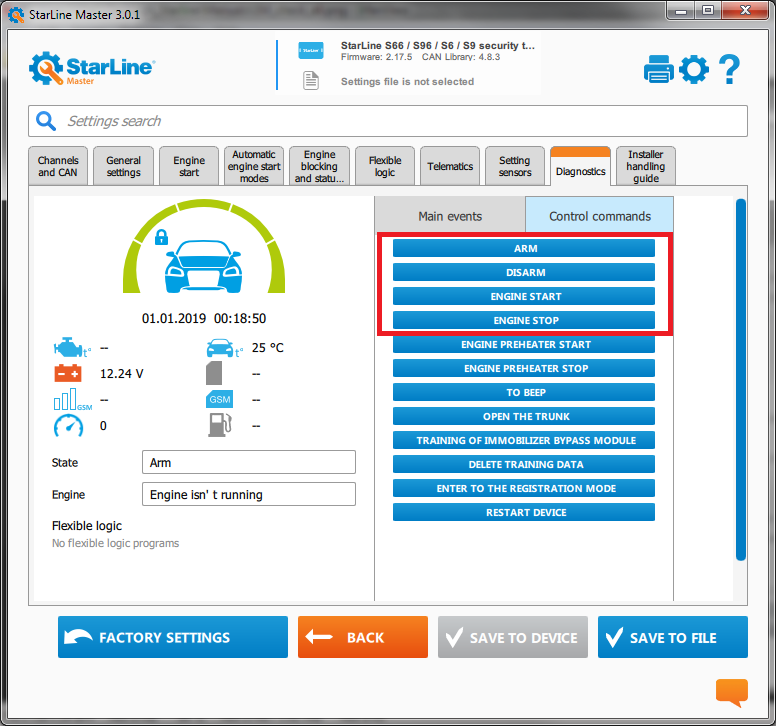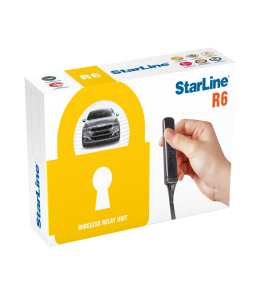S96 S66 short installation manual
Software needed:
Starline Master https://help.starline.ru/slm/en/skachat
3. Download latest main unit firmware from https://help.starline.ru or use Starline Master for update:
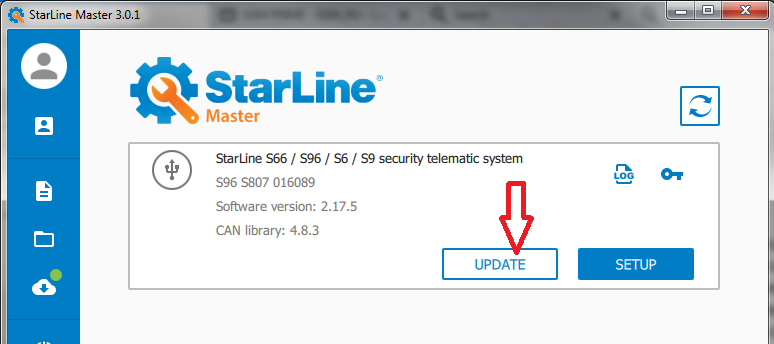
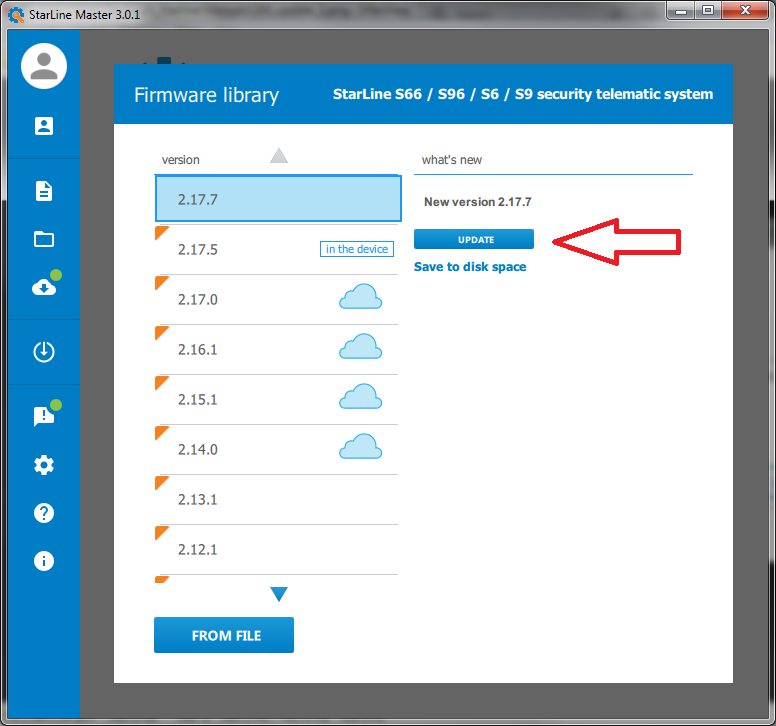
4. Select device first (StarLine S66, S96, S6, S9) then select car on https://can.starline.ru/ , download and save to the main unit car specific software:
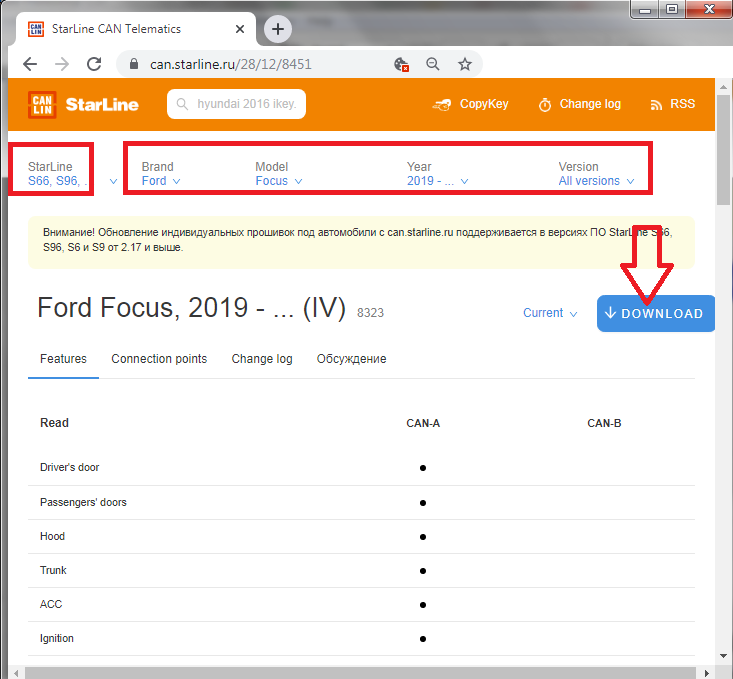
save downloaded file to the main unit:

5. In Telematic window insert SIM card operator APN and check Enable GPRS data in roaming:
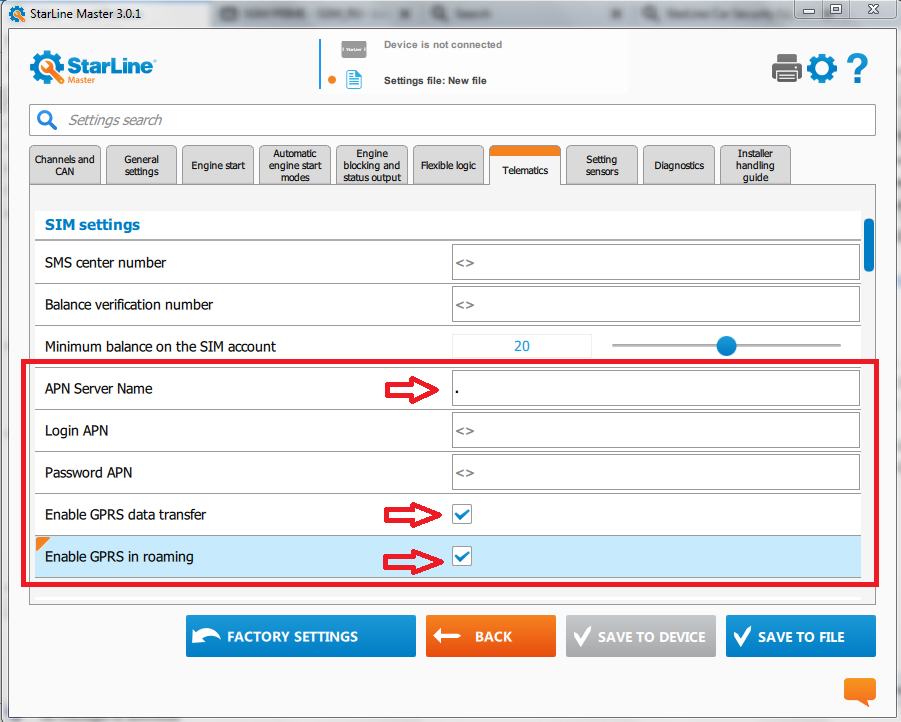
6. In General Settings window make modifications if needed according to the customer needs. Stop mouse pointer on some function to get description and hints:
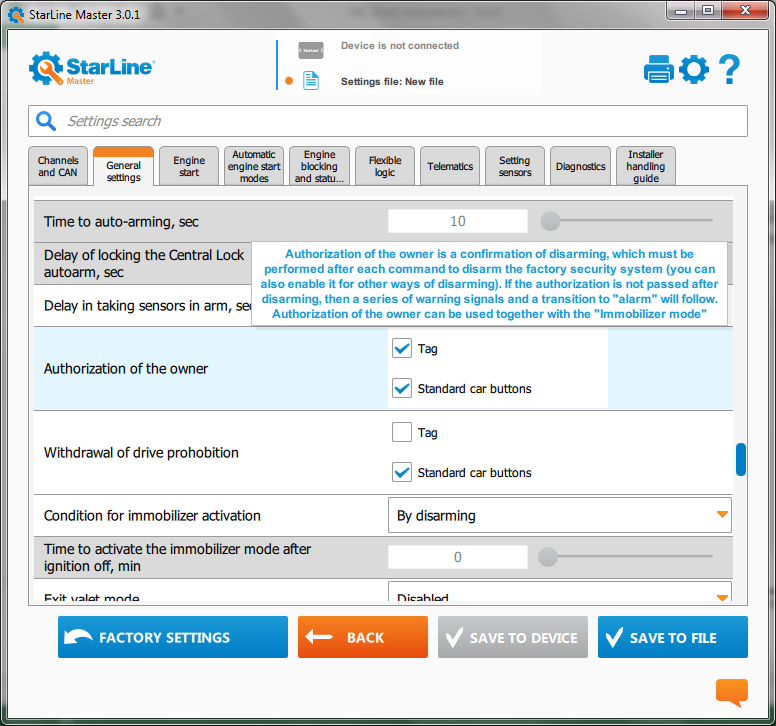
7. For modern cars make wire connections according recommended connection points shown on pictures on https://can.starline.ru for chosen car. connect +12V and Ground wires. Connect siren wires...
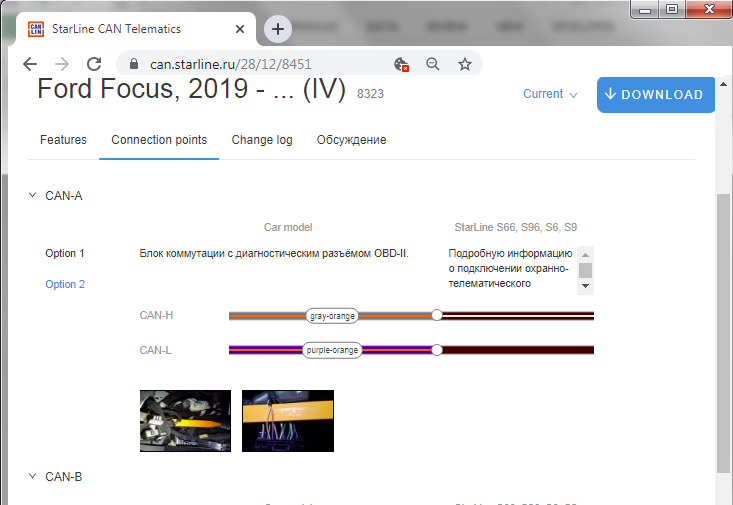
8. For old, not CAN cars, make analogue connections according schematic diagram included in the box or from here:
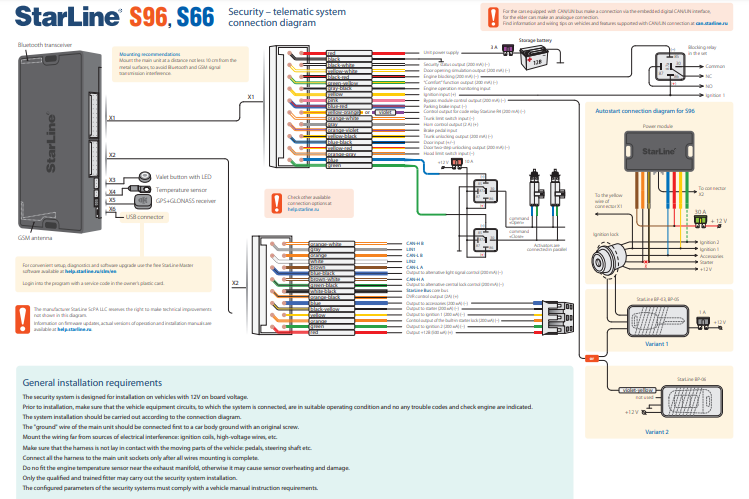
9. Check all wire connections and ensure, that CANs are active. Check all statuses are exist in CAN: arm/disarm, doors, hood, trunk, ignition, RPM, connection to the server. Tags are coming in transportation mode, press button till LED flashes GREEN to wake them up. Ensure that Tags are visible
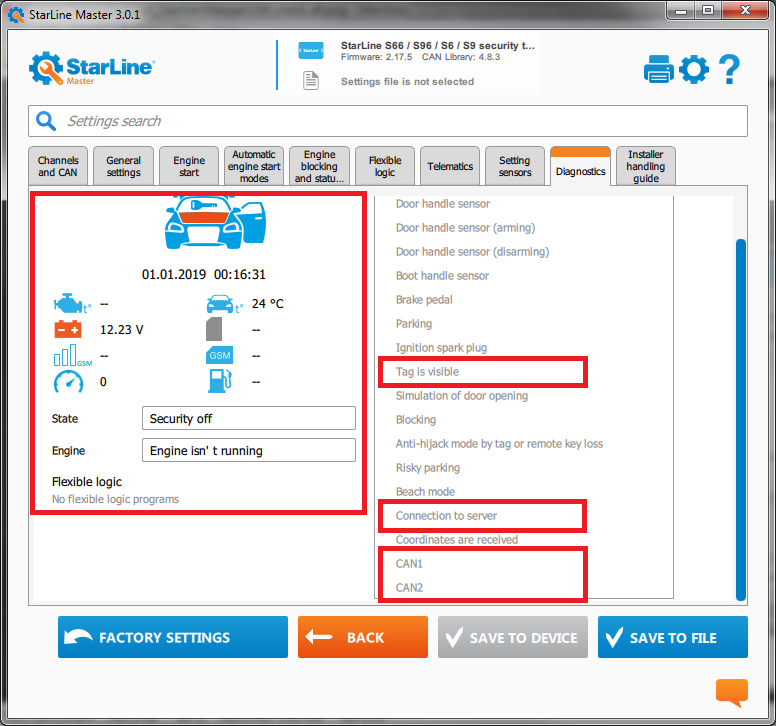
10. Key learning procedure for cars with iKey option.
Follow the steps recommended on https://can.starline.ru/ for chosen car. Siren sounds 2x times after successful learning. For some cars "CopyKey" algorithm on server side is needed, follow on screen guidance
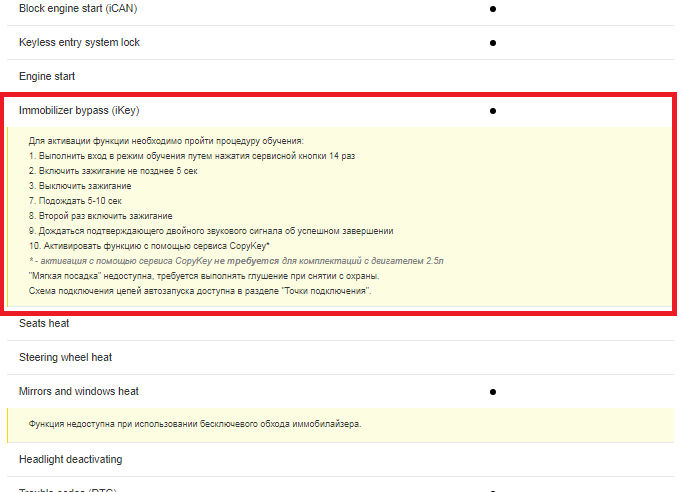
11. For cars without iKey option additional original key is needed for REMOTE START. Use Starline BP-06 for that. Insert car key in the box and make wire connections according to the BP-06 connection diagram https://starline-sales.eu/downloads/Manuals/StarLine_BP-06_manual_eng.pdf
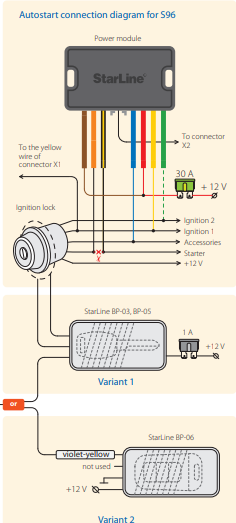
12. Check engine remote start and stop from Diagnostic Window: